Facebook has added a new WhatsApp button into its application.
The social media giant owns the messaging company, having bought it for $19 billion back in 2014, and appears to be trying to tie the two services closer together.
The button, which simply shows the WhatsApp logo alongside the messaging app’s name, appears as an option in the Android app's main menu.
It was first spotted by Facebook user Arvind Iyer, who reported it to the Next Web.
It appears to be little more than a shortcut that might save you a second or two every now and again.
Tapping it simply launches WhatsApp from Facebook, cutting out the need for you to leave the social network and open WhatsApp from your phone’s homescreen.
However, navigating to the menu area of the Facebook app arguably takes the same amount of time, and a lot of people simply launch WhatsApp from their phone's notification bar when they've got new messages to read.
What makes the move slightly more confusing is that, if you've already got the Facebook app open, it makes more sense to chat to friends through Messenger.
The button is being tested on a small number of users at present, and isn’t appearing inside the Facebook app – which is fully up to date – on my phone.
According to Mr Iyer, the feature only started showing up when he switched to the Danish language version of the Facebook app.
The company is also testing a new group video chat app, called Bonfire, on users in Denmark.
Thanks to www.independent.co.uk
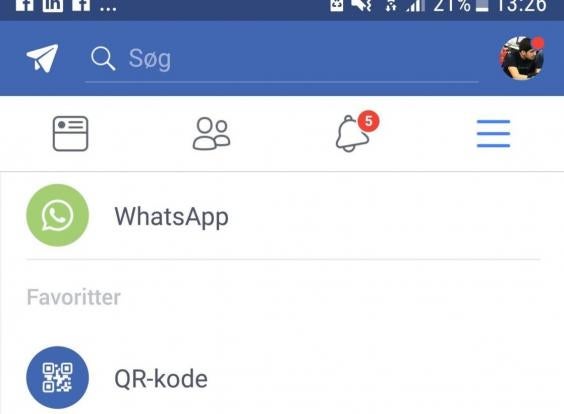
Comments
Post a Comment